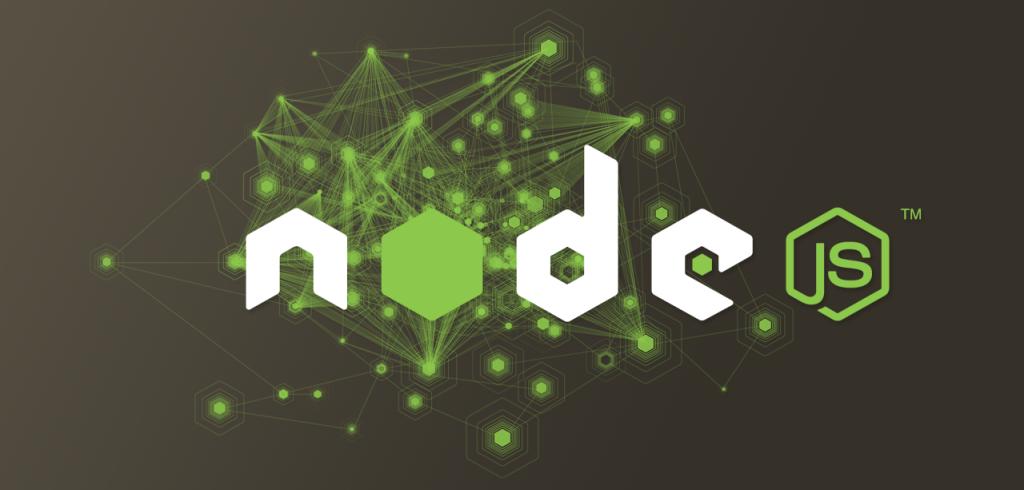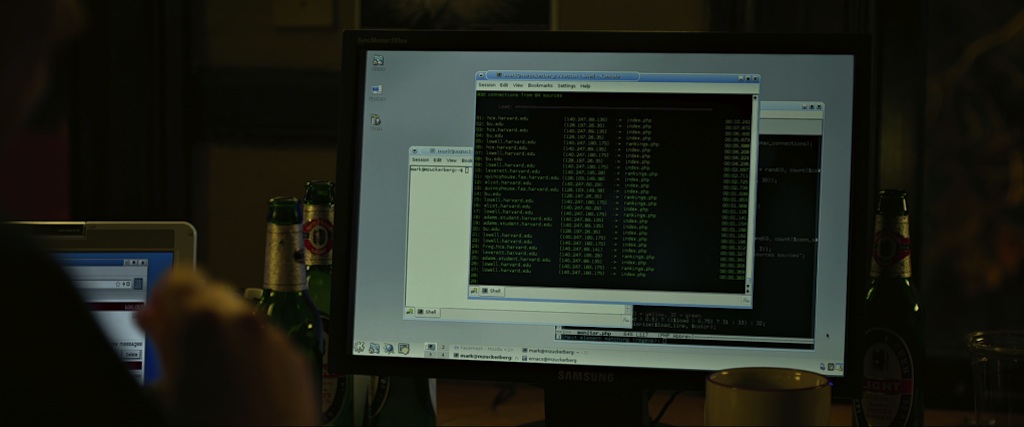I use Linux as my main computer, Android on my phone, Windows to play games, OS X to program iOS apps, and iOS to run the apps that I program. I also have several Raspberry Pis running smart home code, like Octoprint, Nextcloud, Home Assistant on Debian. The house has a ton of devices with embedded operating systems, like Tasmota, or Android TV. I even have several computers running on AWS and Digital Ocean. Overall I think I have around 25 full computers and 25 embedded Arduino like computers to manage and maintain.
For years I’ve been searching for the perfect computer. One that is mobile, runs my Android apps, runs my Linux apps, has Google Assistant built in, etc. Something that allows me to manage all of my devices from one place and lets me develop.
So when ChromeOS started supporting Linux and Android I started paying attention.
Continue reading