Several months ago my office was broken into. We lost several thousands of dollars of computers but that was honestly not the worst part. Because all of those computers were used for development they all had SSH keys on them that could be used to access our servers. We encrypt all of our computers and all use very secure passwords but we don’t take chances with security so everyone that has access to servers had to change their SSH keys.
The whole incident was infuriating, mostly because of the wasted time, and not having anyone to blame left us all feeling frustrated. After we got our digital security back in order we decided to take some precautions with physical security and setup a security system.
If you’ve never setup a security system you might think it’s easy. Buy some cameras and plug them in, right? You couldn’t be more wrong.
Requirements
I’ve researched nearly every budget security camera on the market and almost all of them didn’t meet my requirements. So, what was I looking for?
- Did not require an app to view or configure.
- Did not require a subscription.
- Did not require a cloud service to store and view videos.
- Needed to be accessed remotely, preferably via a web browser.
- Worked with Linux and didn’t require a browser plugin.
- Worked with open source NVRs.
- Was expandable, not a one camera solution.
- Didn’t cost thousands of dollars to setup and maintain.
With the above points I went out to the internet and started looking. I found several brands that had security cameras within my price range.
Foscam
Zmodo
Canary
Nest
Netgear Arlo
Reolink
Why they (mostly) all suck
Let’s start with Foscam. After buying two C2Bs and confirming with the manufacturer that the camera was natively accessible from Chrome running on Linux we found out that they had either lied or didn’t know the capabilities of their own camera and in fact the camera isn’t natively supported on any browser and requires a plugin, which only works on OS X and Windows. Additionally, support on other platforms was via a proprietary app.
Like Foscam, Zmodo, Canary, Nest, and Arlo weren’t accessible from any browser, only their proprietary app, which required a subscription.
After days of research I was at my wits end. I had researched the above and probably ten other manufacturers without finding one camera that worked for all of our needs.
That’s when I found Reolink because of a YouTube video from a channel I follow. Reolink seemed to be getting good reviews, followed open standards, didn’t require a proprietary app, and worked on all browsers on all systems.
I bought an RLC-410 and plugged it in, looking for any reason the camera might not work for our (mostly open source) run office. It passed all of my requirements with flying colors and had a great picture and wide angle lens. Mounted correctly it could see the entire main floor of the office.
My search for the perfect camera was complete but we still needed to store the footage and make it viewable remotely.
NVR
We researched several NVRs but wanted an open source system that gave us access to the file system and allowed for third party integrations. After a lot of research we went with MotionEyeOS.
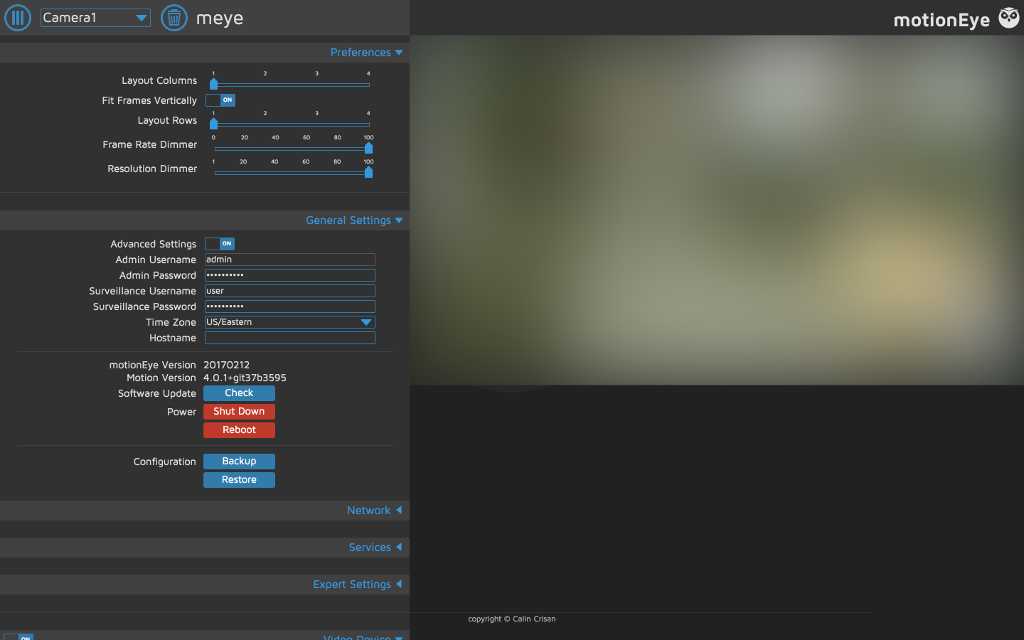
It’s a custom Linux distro that can be installed to a Raspberry Pi and provides a lot of the basics out of the box. It has motion detection and can backup video and images to Google Drive, Dropbox, or an FTP server.
Putting it Together
Because the Reolink RCL-410 supports the ONVIF open standards it paired with MotionEyeOS easily and worked right out of the box. We hooked MotionEyeOS to backup to our Google Drive and FTP server, in case someone broke in and stole the Raspberry Pi, and the system came together.
We now have a very budget security camera system that follows open standards and allows expansion if we want.

Leave a Reply
You must be logged in to post a comment.